Create Initial Content¶
New in version 1.0.
An intranet that is empty is not very enticing. You may want to set up some initial structure and content to welcome your users.
Library¶
The Library is intended to provide all the information that is relevant for everybody in the organisation. Put here all the data that you normally share through a file share, a mapped drive, a server directory etc.
Quaive Library does not use node pages for every section, so you don’t have to create a “Welcome to Section X” page in every section. Instead the library shows directly sections and subsections on the first glance. This makes it quick to navigate.
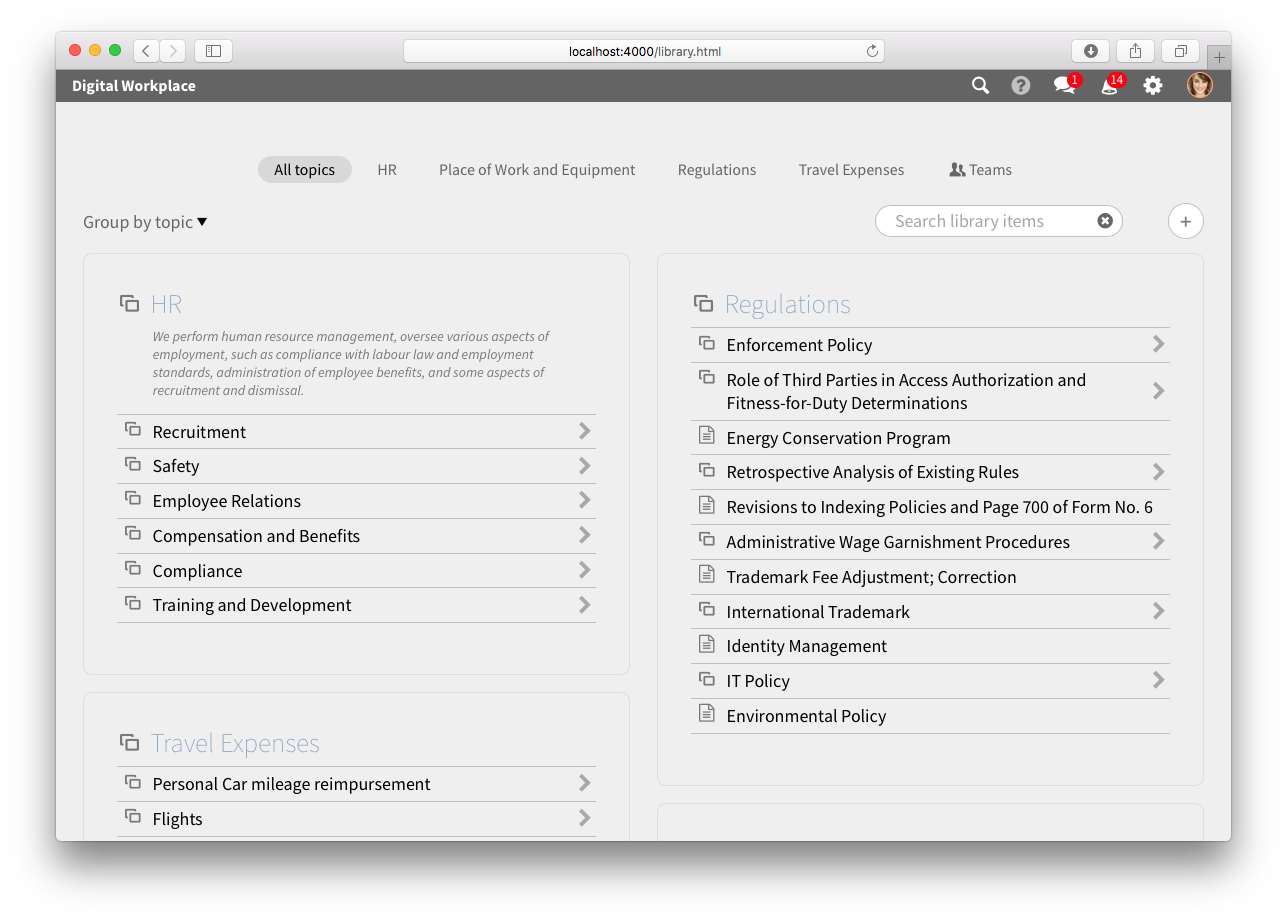
So create some initial sections for the documents most used in your organisation. The first one could be a section for the new social intranet, where you put documents about Quaive, about the on boarding process and background facts for users to look up. Another section could be the one for all the different forms needed to do travel expenses.
Remember: The structure used on your file share is not necessarily the same structure that users use to search for content. This might be a good chance to rethink and to redo the structure, to make it more flat and to ask your users where they would expect to find items.
Another approach that helps retrieving information is the search. Use the library search to look for content only within the library. As you can see previews of the result documents right away, finding the right document will be quicker than before.
And there are tags. You can tag all your documents in the library cms. If you have to stick to one structure but you want to also make information available by another criterion, use tags.
Example: Your structure is strictly built by department, and every department has order forms, then tagging them with the tag ‘order form’ makes it easy to locate all order forms - company wide.