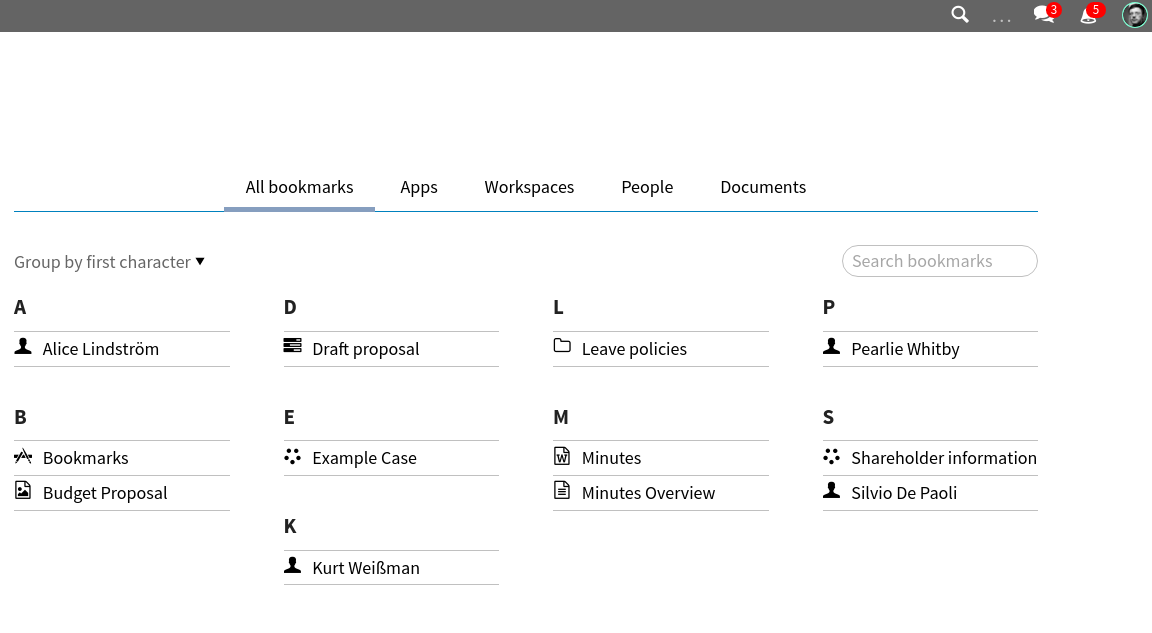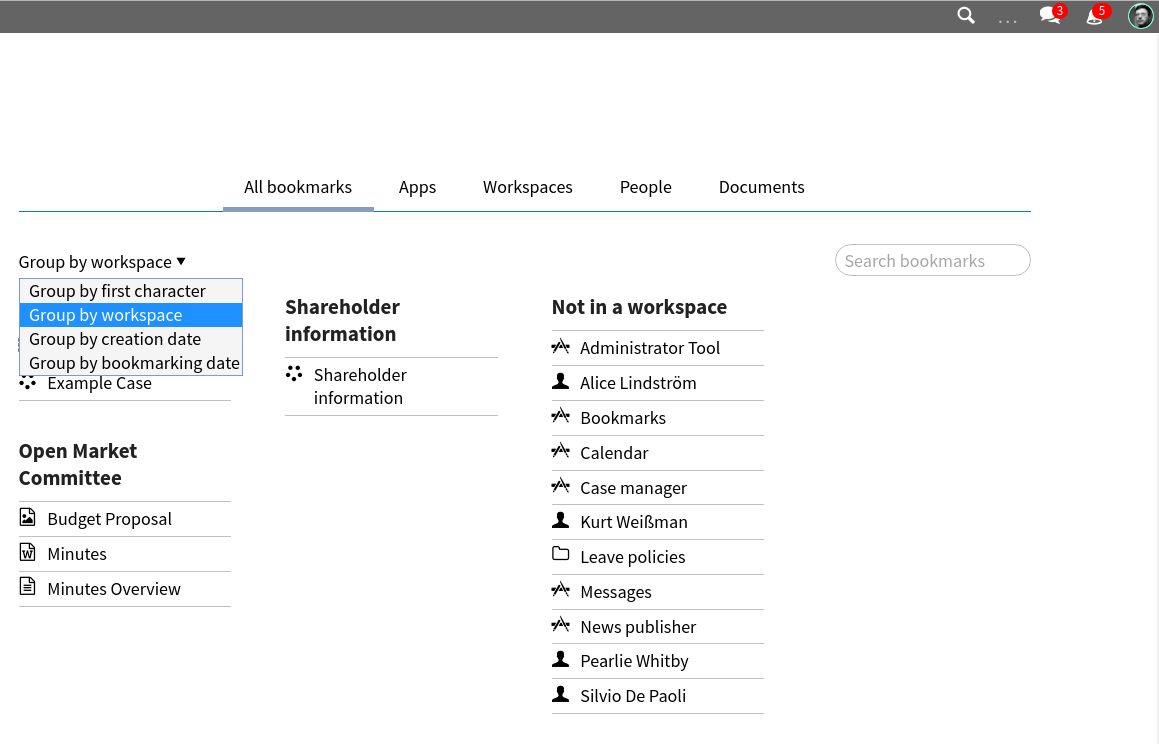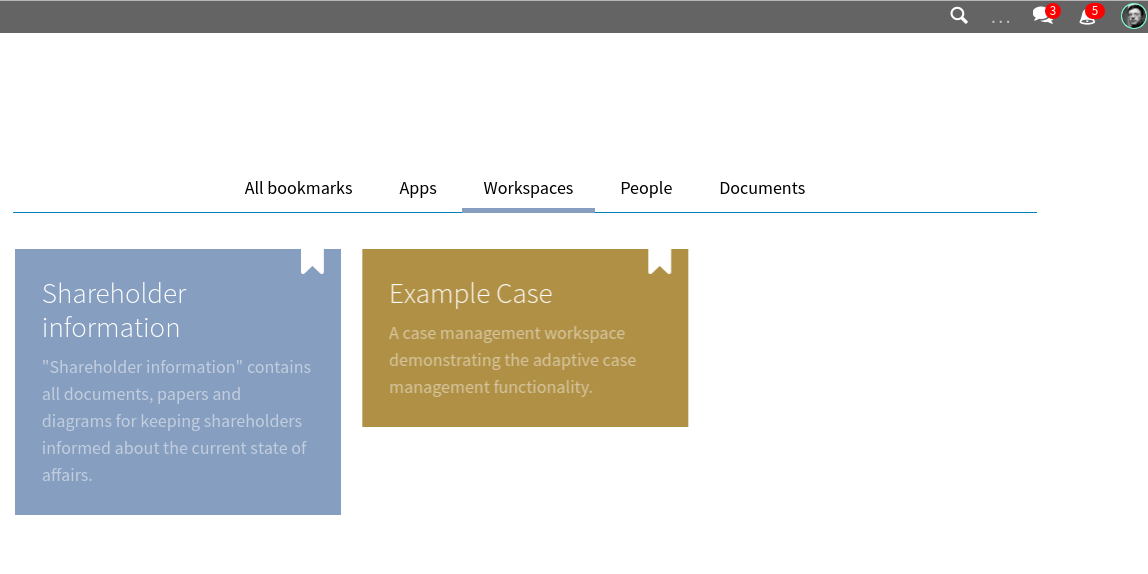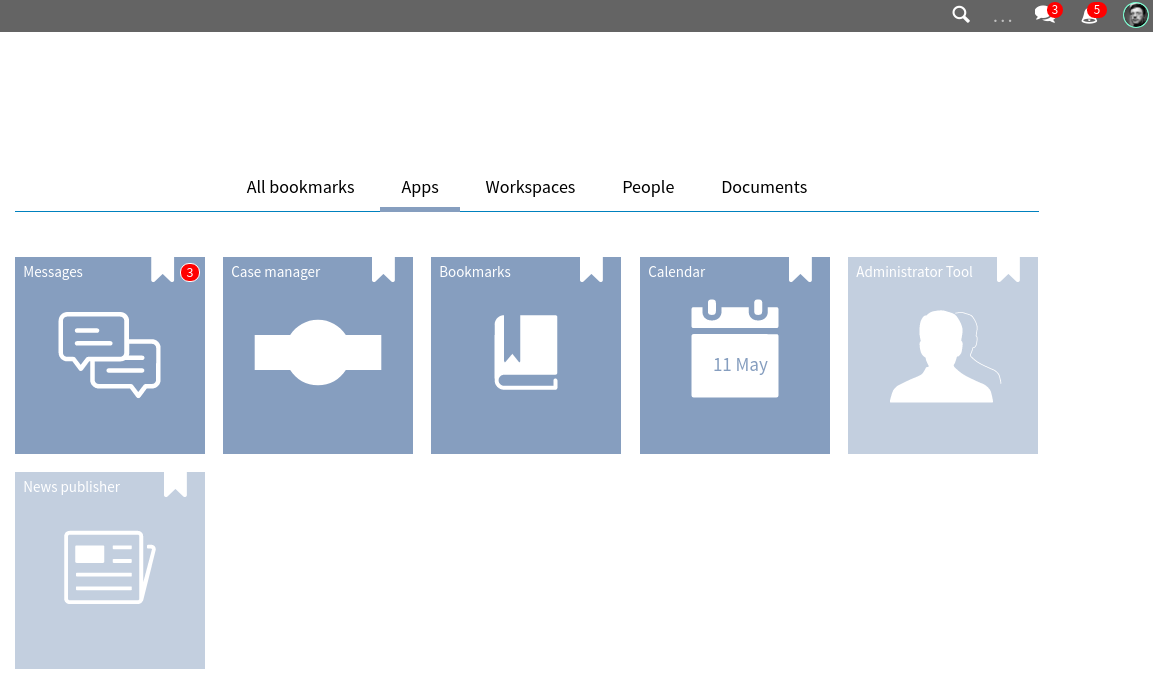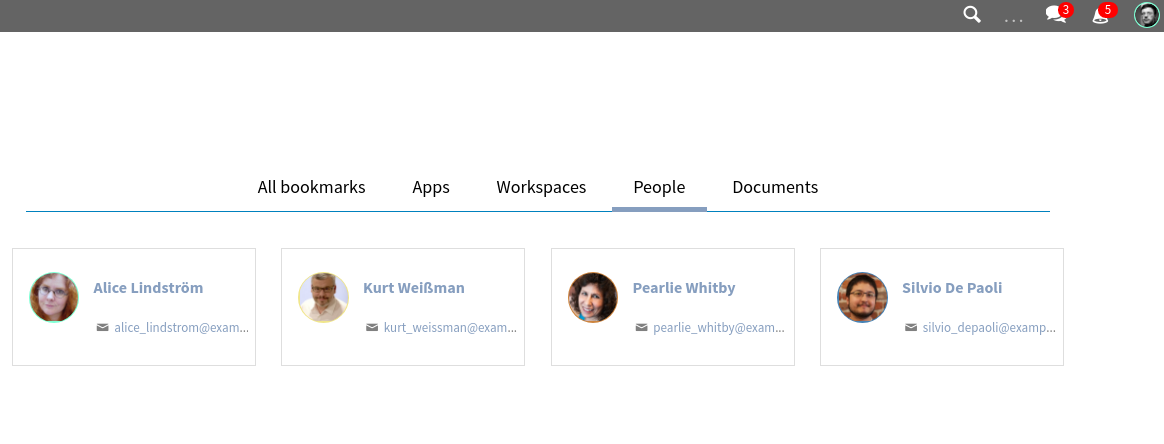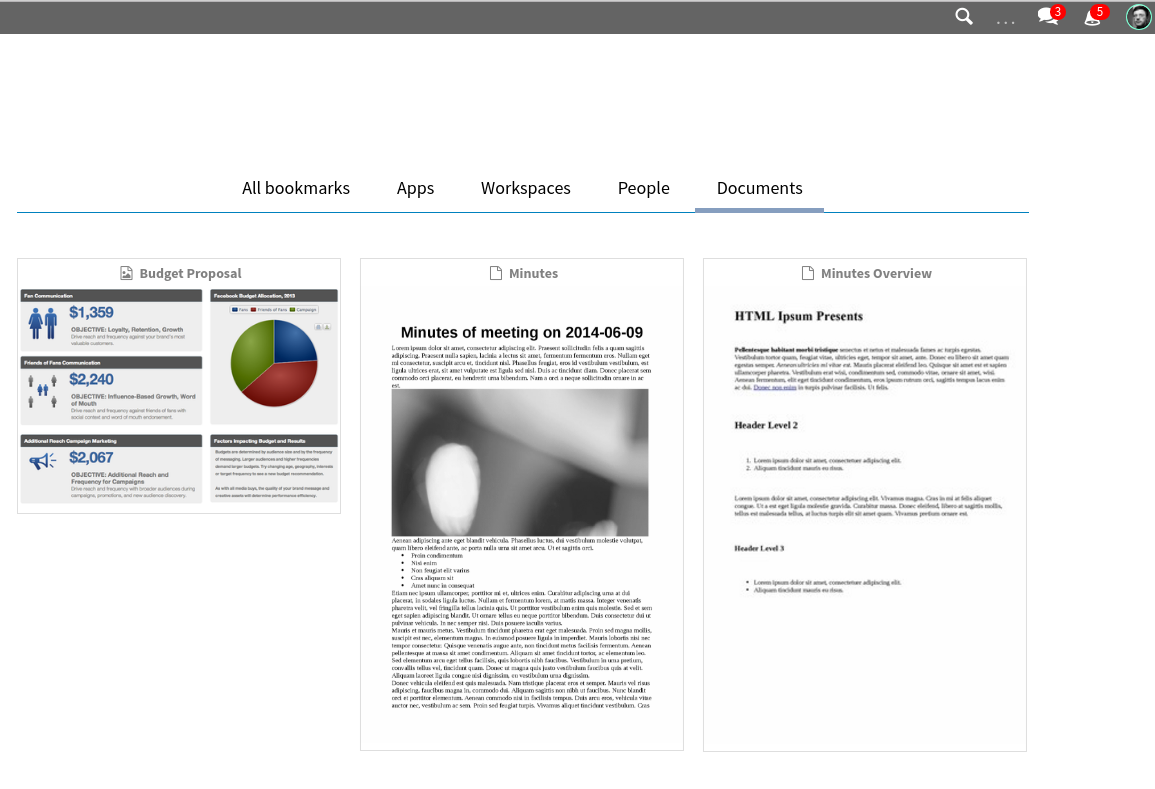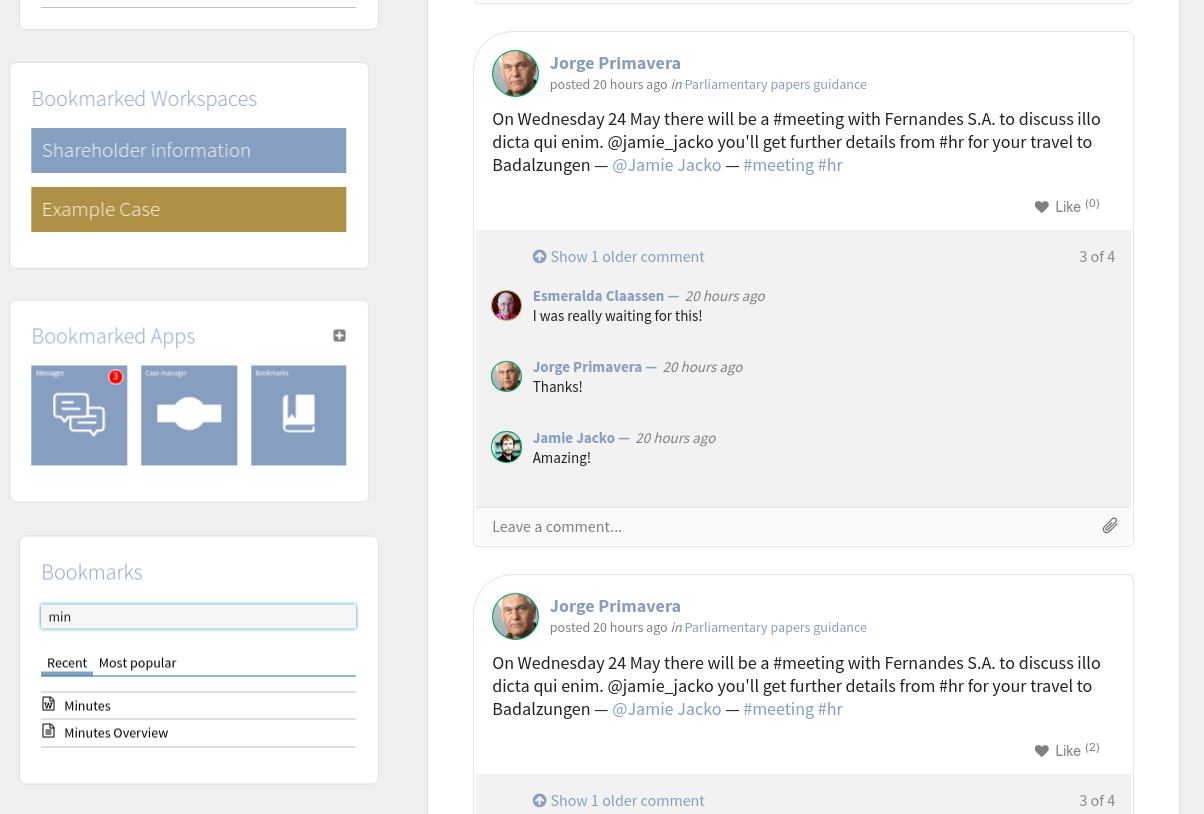Bookmarks¶
New in version 1.2.
The bookmark app takes care of providing the best way to find the documents you care about.
The app provides you convenient groupings for your bookmarks:
- by first letter (the default one)
- by workspace
- by document creation date
- by bookmarking date
Your bookmarking experience is enhanced by the tabs that provide alternatives views that focus on subsets of documents.
We currently have the following:
- All bookmarks (the default one)
- Apps
- Workspaces
- People
- Documents
Convenients tiles are provided for your dashboard. You can have bookmark tiles:
- For all your bookmarked documents (the tile provides a search filter and a most popular bookmarks tab)
- For all your bookmarked workspaces
- For all your bookmarked apps